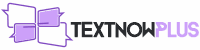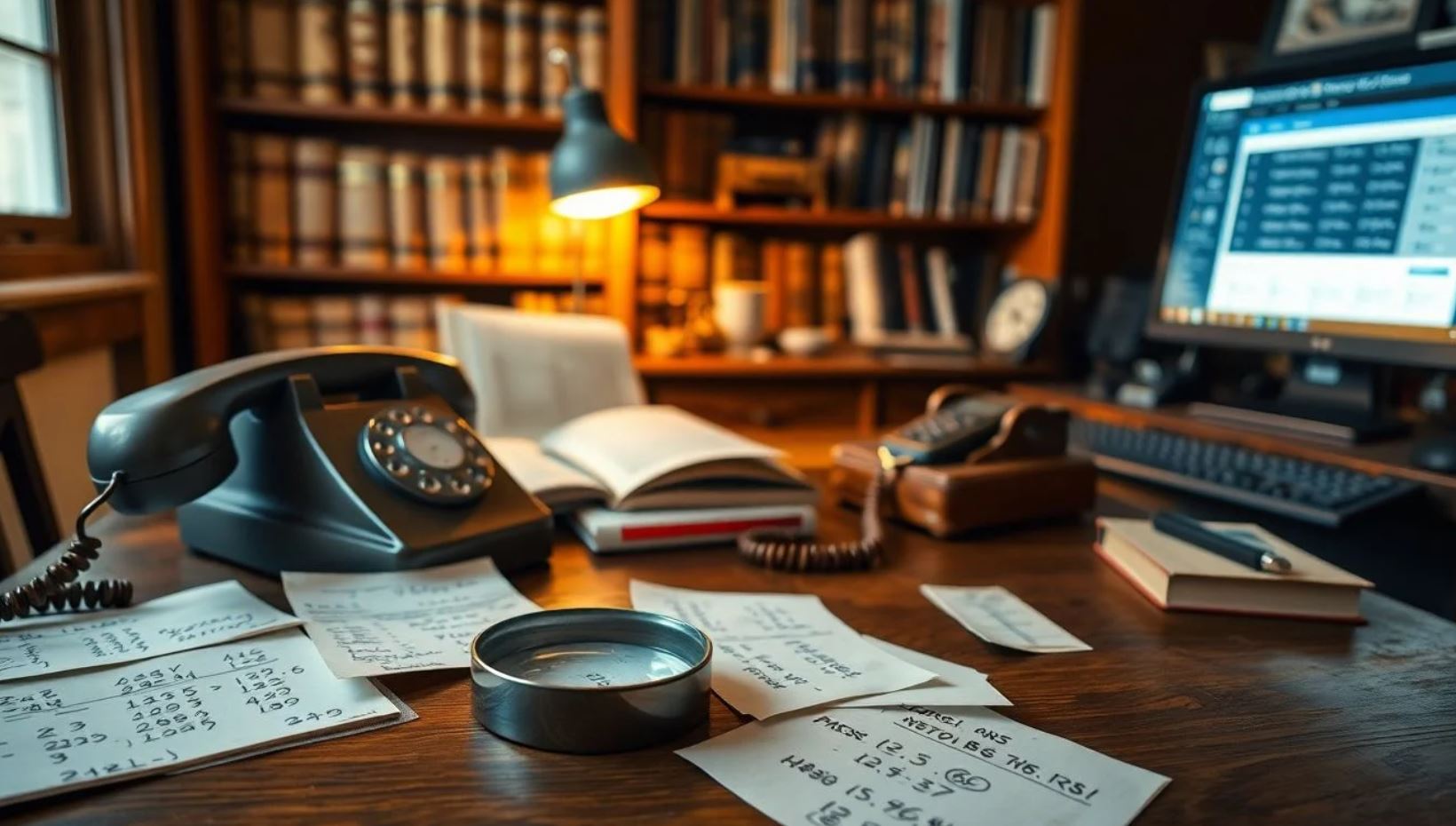Recovering old phone numbers can feel like finding a lost treasure. Maybe you want to reconnect with someone from years ago, verify an account, or just keep personal records straight. Whatever the reason, retrieving old numbers isn’t always easy. Devices and networks change over time, making some contacts hard to find. Luckily, there are free ways to track down these numbers. This guide will walk you through each method step-by-step to help you recover your old phone numbers without spending a dime.
Understanding Why Your Old Phone Numbers Are Hard to Find
Your old phone numbers are stored in various places—your device, cloud services, or email accounts. Over time, these numbers can disappear when you switch phones, change carriers, or delete contacts. Sometimes, SIM cards are replaced or deactivated, making the numbers inaccessible. Privacy concerns also limit access to some data. Knowing these factors can help you understand why retrieving contacts can be tricky but not impossible.
Accessing Backup and Cloud Storage Services
Many people forget that their cloud accounts often hold precious contact info. Checking these backups is usually the easiest free method to recover old phone numbers.
Using Android Backup Services
If you own an Android device, your Google account is likely storing contact details. Here’s how to check:
- Open Google Contacts on your computer or phone.
- Sign into the Google account linked to your Android phone.
- Look through the list of contacts to find old phone numbers.
- You can restore older versions by clicking on “Restore contacts” under the settings menu.
- Make sure your contacts are synced properly by opening your device settings, then “Accounts,” and selecting Google.
Tip: Keep your Google backups current by syncing contacts regularly. It prevents data loss over time.
Using iCloud for iPhone Users
iPhone users should check their iCloud account:
- Visit iCloud.com and sign in.
- Click on “Contacts” to see all stored contacts.
- Search for old contacts manually or sort by date.
- Export your contacts using the gear icon and select “Export vCard” to save the data offline.
- To keep backups safe, enable iCloud backups for contacts under Settings > [your name] > iCloud.
Using Third-Party Cloud Storage Platforms
Some people store contacts in Dropbox, OneDrive, or similar services. Search these platforms for files labeled “contacts” or “vCards.” Use the search bar to look for keywords. Remember: Always keep security in mind when using third-party platforms. Never share your login info, and only access trusted sites.
Retrieving Old Phone Numbers from Your Contacts and Device
If cloud backup isn’t an option, your phone’s internal storage is the next place to check.
Restoring Contacts on Your Phone
Most devices have ways to recover lost contacts:
- Android: Go to Contacts app > Settings > Import/Export > Import from SIM or internal storage. If you have a backup file, import from that.
- iPhone: Use iCloud or iTunes restore options. You can restore a previous backup that contains your contacts.
Using Your Call and Message History
Sometimes, old calls or messages hold the only record of a number. Check your call logs and message archives:
- Look for missed calls or received calls that contain the forgotten contact.
- Export call logs to a file for easy review.
- Use third-party apps to analyze call history if needed.
Accessing Old Accounts and Social Media Profiles
Old social media profiles can be a gold mine for contact info. Many times, contacts are linked to email accounts or social profiles.
Logging into Email Accounts Linked to Old Phone Numbers
Email accounts like Gmail or Yahoo often save contacts automatically:
- Log into your email account.
- Find the contacts or address book section.
- Search for names or numbers connected to your old phone number.
- If your contacts are linked to social profiles, try recovering contacts from there.
Searching Social Media Platforms
Search your Facebook, LinkedIn, or Instagram accounts:
- Use the search bar to look for old connections.
- Check your friend lists or followers.
- Review message histories for phone numbers attached to conversations.
Explore Specialized Free Tools and Resources
Some free tools can help recover data stored on your device or SD card.
Using Data Recovery Software
Various free data recovery tools work on mobile devices:
- Recuva, DiskDigger, and EaseUS are popular options.
- Connect your device or SD card to a computer to scan for deleted or hidden contacts.
- Follow the software instructions carefully to avoid data privacy risks.
Note: Always verify the legitimacy of recovery tools to protect your privacy.
Checking Public Databases and Online Archives
Some websites and forums have old data posted by users. Search engines can help find mentions of your old numbers. Use keywords like “old phone number” combined with your name or location. Be cautious—publicly available data might be outdated or inaccurate, and privacy should always come first.
Expert Advice and Best Practices
Experts recommend always backing up your contacts regularly. Use cloud services or external storage to keep copies safe. Avoid relying on just one source. Combining multiple methods increases the chances of success. To prevent future issues, set reminders to update your backups every few months. Protect your contacts with strong passwords and secure accounts.
Conclusion
Finding your old phone numbers for free is entirely possible with patience and the right approach. Checking your cloud backups, device storage, and social media profiles can uncover forgotten contacts. Use multiple methods to maximize your chances. Remember to keep your data safe and current going forward. St One approach is to check your email archives for any correspondence containing your contact details. Additionally, you can reach out to your previous service providers and inquire if they have records of your past numbers. Another option is to delve into your online accounts, such as social media platforms or cloud storage services, where you might have stored your contact information in the past. By leveraging these strategies, you can potentially uncover your old phone numbers with ease. Just take a moment today and review your existing backups and explore your past and present online accounts. Your lost contacts might just be a few clicks away from being found.