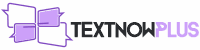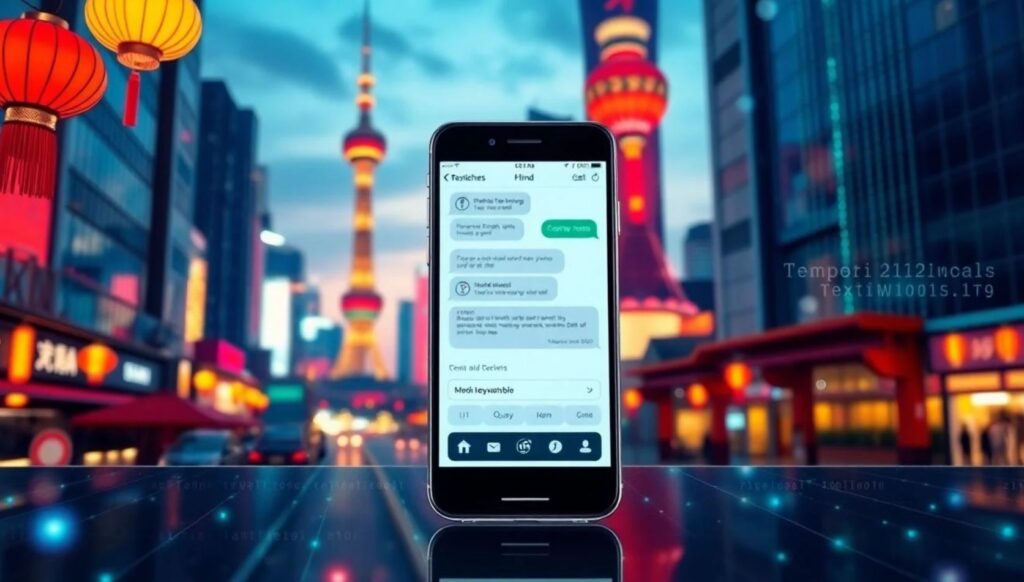How to Use Apps to Get a Free US Phone Number: A Complete Guide
Introduction
Getting a US phone number for free is easier than ever. Many people need one for privacy, business calls, or just online account verification. Thanks to mobile apps, you can now get a US number without spending a dime. Choosing the right app is vital—some prioritize security, while others focus on affordability or extra features. This guide shows you how to pick the best app and make the most out of it.
Why Use an App to Get a Free US Phone Number?
The Benefits of Free US Phone Numbers
Having a free US number offers several perks. It keeps your real number private and helps you avoid spam calls. If you chat with friends or clients internationally, it saves you money. Plus, many online sites need a US number to verify your identity, which apps can provide easily.
Common Use Cases
People use free US numbers for these common reasons:
- Business communication: Keep your work calls separate from personal calls.
- Online dating or social media: Verify accounts without sharing your personal number.
- Temporary needs: During travel or moving, a US number helps stay connected without switching SIM cards.
Limitations and Considerations
Even with benefits, there are some limits. Free numbers may have restricted functions like fewer calls or messages. Your privacy is still important—some apps might store your data. Also, a free number might only be temporary and eventually deactivated. Know these before relying on one long-term.
Top Apps for Getting a Free US Phone Number
Google Voice
Google Voice is a popular choice. It offers free US numbers linked to your Google account. You can make calls, send texts, and listen to voicemails. Setting it up is simple, especially if you already have a Google account. Pros include good integration with other Google services. It works well on Android, iPhone, and web browsers. Some users report occasional call quality issues, but overall, it’s reliable.
TextNowplus
TextNowplus gives you a free US number that generates OTP within the US. This app is super easy to use and has a friendly interface. The app is supported by ads, which can be a bit annoying but helps keep it free. You need an internet connection, whether Wi-Fi or mobile data, to use it. It’s great for budget-conscious users who want steady OTP to register for social media accounts.
TextFree
TextFree offers free US numbers mainly targeted at texting. Making calls might require credits or a paid upgrade, but messaging is free. Setup involves creating an account and choosing your number from available options. It’s perfect for quick chats and short-term use but may fall short for long conversations or business needs.
Burner (Free Tier Options)
Burner is known for privacy. It offers temporary numbers that you can throw away when done. The free trial gives you limited access but enough for small projects or one-time use. Burner encrypts your calls and messages to keep your identity protected. Paid plans offer more features, but free options are good for short-term needs.
Other Noteworthy Apps
Apps like Sideline and Hushed are also gaining popularity. Sideline offers a second phone number for professionals, while Hushed provides multiple numbers for different uses. Both apps come with free trials or limited free features. They’re suited for users with specific needs like managing several business lines.
How to Set Up and Use These Apps Effectively
Step-by-Step Account Registration
Start by downloading your chosen app from the App Store or Google Play. Create an account using your email or social account. Some apps may ask for additional verification, like a real phone number or email confirmation. Follow the prompts carefully.
Getting Your Free US Phone Number
Open the app and locate the section for selecting a number. You can usually enter a city or area code for a more local number. Customize your number if options are available. If you encounter setup issues, check your internet connection or try again later.
Best Practices for Maintenance and Usage
- Manage multiple numbers through the app’s settings. This helps keep personal and professional chats separate.
- Always be cautious about sharing personal info. Your free number should be used mainly for non-sensitive communication.
- Watch for expiration warnings. Some free numbers might disconnect after a period, so check regularly or switch numbers if needed.
Tips for Maximizing Benefits and Ensuring Security
Protect Your Personal Information
Never share essential details like your social security number or bank info via free numbers. Use separate apps or accounts for different purposes, like business and personal use.
Understand App Limitations
Know that free service plans often have daily or monthly limits. Keep an eye on your call and messaging thresholds. Some features, like international calling or voicemail, may cost extra.
Stay Updated on App Policies
Review updates or policy changes regularly. Free tier offerings could change, affecting your access or features. Staying informed guarantees you won’t face surprises.
Real-World Examples and User Experiences
A freelancer might use Google Voice to manage client calls efficiently. It keeps work separate and looks professional on their profile. International students often rely on TextNow for affordable calls back home or local contacts. Security specialists warn that free apps sometimes collect data—be mindful about what information you share and how you manage your privacy.
Conclusion
Using apps to get a free US phone number is a practical choice for many. Whether it’s for privacy, business, or just convenience, there’s an app for your needs. Picking the right one depends on your use case and how much security you require. Always stay vigilant—review privacy settings and app permissions regularly. This way, you can enjoy your free US number while keeping your information safe and your communication reliable.