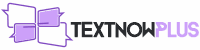TextNowPlus is gaining popularity for those who need a quick and easy way to send and receive OTP messages without using their real phone number. Many users turn to it to manage multiple accounts or keep their privacy. But when it comes to online security, one of the biggest needs is receiving OTPs—one-time passwords sent via SMS. These are essential for verifying accounts, recovering passwords, and keeping your online activities safe. However, some users face challenges when trying to get OTPs on TextNowPlus, especially with virtual numbers. This guide will show you how to receive text message OTPs smoothly on TextNowPlus, avoiding common pitfalls and ensuring your setup works perfectly.
Understanding TextNowPlus and Its Functionality
What is TextNowPlus?
TextNowPlus is a service that provides virtual phone numbers for messaging and calling. Unlike regular mobile phones, these numbers are generated online and can be used for a variety of purposes. It offers a private and affordable way to communicate without giving out your primary number. This makes it popular among users who want to keep their personal information hidden or manage multiple accounts.
How OTP Delivery Works
When you sign up for services that require verification, they send a unique code via SMS. Typically, the code arrives within seconds or a few minutes. Virtual numbers from TextNowPlus receive these messages just like a normal phone. But it’s important to know that some services block messages from certain virtual providers, which can make OTP reception tricky. Virtual numbers sometimes face delays or blocking, so it’s good to understand how OTPs are sent and received.
Legal and Security Considerations
Using virtual numbers for verification has its pros and cons. While it helps protect your identity, it raises some legality and security issues. Always check if the service you’re verifying allows virtual numbers. Avoid using them for sensitive transactions like bank logins, as some services flag virtual numbers as suspicious. Plus, sharing OTPs on public or shared virtual numbers can expose your account to risks.
Setting Up TextNowPlus for OTP Reception
Creating a TextNowPlus Account
Getting started is simple. First, download the TextNowPlus app from the app store. Sign up with your email or phone number. Choose a virtual number that is reliable. Picking an area code close to your location can improve message delivery. During registration, verify your account via email or existing phone number to ensure full access.
Linking Your Virtual Number for OTP Reception
Once signed in, select a number that suits your needs. Go to the settings menu and check if your number can receive SMS. Make sure the number is active and correctly configured for incoming messages. Some virtual numbers might require additional setup, like forwarding or enabling SMS reception in the app. Always confirm that your virtual number is ready before trying to receive OTPs.
Verifying Your Phone Number on TextNowPlus
Most services require you to verify your number first. Enter your TextNowPlus number into the verification page. Wait for the OTP to arrive. If it doesn’t show up, check your message inbox within the app. Sometimes, Google or other verification sites might flag virtual numbers, causing delays. Troubleshoot by restarting the app or switching to a different number if needed.
Best Practices to Receive OTPs on TextNowPlus
Ensuring Reliable OTP Delivery
Choose numbers with a good reputation and stable service. Opt for area codes that match your primary location to reduce blocking. Keep an eye on your message inbox, and disable spam filters if possible. Avoid using numbers for too many accounts, as this can trigger spam filters or blocks from some providers.
Improving Success Rate
If the OTP doesn’t arrive, try using multiple virtual numbers. Sometimes, switching to another number increases your chances of successful delivery. Timing also plays a role—you might receive OTPs faster during off-peak hours. Be patient and check your inbox regularly during active hours.
Troubleshooting Common Issues
No OTP? First, check your internet connection. Restart the app or device and try again. Make sure your number is active and specifically set up for SMS reception. If messages still don’t come, contact TextNowPlus support for help. They can troubleshoot account issues or verify if your number is working properly.
Legal and Ethical Considerations
Using virtual numbers is handy, but always ensure you use them ethically. Virtual numbers are suitable for non-sensitive activities like sign-ups or verification where privacy is valued. Never use them for high-security transactions, such as banking or government services. Always comply with service provider rules and relevant laws to avoid any legal issues. Remember, misuse can lead to account bans or legal penalties.
Final Tips for Efficient OTP Reception via TextNowPlus
Keep your app updated for the latest features and security patches. Maintain your virtual number’s activity to avoid disconnection. Regularly check for notifications about service outages. As a backup, have secondary virtual numbers ready. When handling OTPs, always keep your information private and avoid sharing codes publicly. This helps ensure your accounts stay safe.
Conclusion
Getting text message OTPs on TextNowPlus is straightforward if you follow the right steps. Start by choosing a good virtual number, set it up properly, and verify it for incoming messages. Use best practices to improve delivery success, like selecting the correct area code and avoiding spam issues. Remember, virtual numbers are useful tools, but be cautious when using them for sensitive activities. With proper setup and a little patience, you’ll easily receive OTPs and keep your online accounts secure.
Ready to use TextNowPlus efficiently? Follow these steps and keep your virtual number working smoothly for all your verification needs.